The 41st flight of the Project: Traveler group will again be launched from the Hutchinson Municipal Airport's.
The payload will include one Raspberry Pi camera, two APRS trackers, and a LoRaWAN transceiver being developed by Travis Baker, W0ECO.

Flight Parameters
| Launch Date/Time | Sunday May 16, 2021 at 8:00am (13:00Z) | |
| Alternative Date | n/a | |
| Launch Site | Hutchinson Municipal Airport (38.07N, 97.87W) | |
|
Capsule 1 (Track) |
Tracker: ArduinoTrack transmitter signing W0ZC-11
Sensors: n/a Beaconing: Delay
Cameras:
|
0.23kg |
|
Capsule 2 (Track) |
Tracker: ptFlex transmitter signing W0ZC-12
Sensors: n/a Beaconing: Delay
Cameras: n/a |
0.23kg |
|
Capsule 3 (Track) |
Tracker: LoRaWAN Tracker designed by Travis Baker, W0ECO
Beaconing:
Beacons will be relayed into APRS-IS as W0ECO-12 Backup Tracker: Backup tracking beacon transmitting CW on 433.94MHz. Includes piezo beeper for audio tracking.
Sensors: n/a Beaconing: Continuous every 10 seconds. Cameras:
|
0.32kg |
| Recovery / Misc | Parachute and misc rigging. | 0.30kg |
| Flight Weight | Total neck weight on balloon. | 1.08kg |
| Balloon / Gas |
1200g Kaymont with 6.09cu meters of Hydrogen.
|
|
| Estimated Burst Altitude | 24,500m MSL (80,380') | |
| Estimated Ascent Rate | 7.7m/s (1,515'/min) | |
| Estimated Descent Rate | 6.6m/s (1,300'/min) velocity at touch-down. | |
| Chase Frequencies | 446.100MHz | |
| NOTAM Filed | High Altitude Balloon from HUT VOR on radial 038, east-northeast bound reaching Flight Level 600 from May 16 at 1300Z to May 16 2000Z. (HUT028/012) |
Flight Predictions
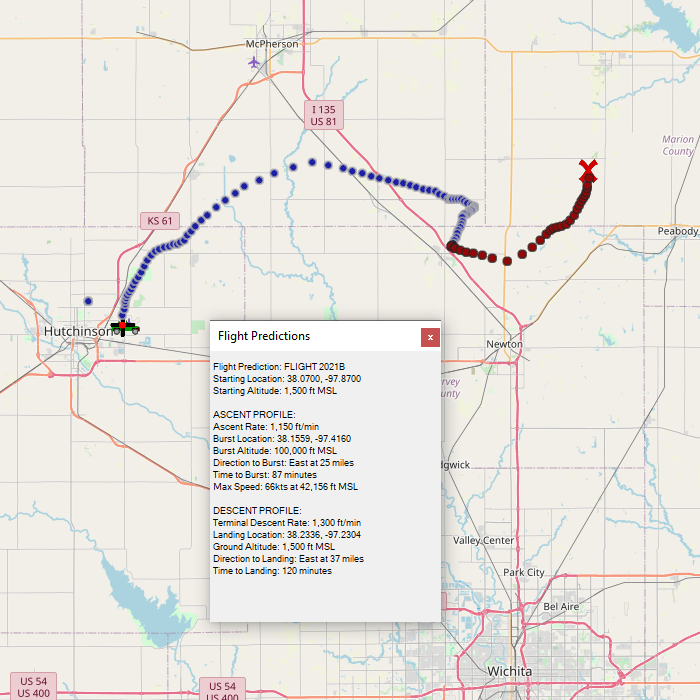
May 15, 2021
The surface weather forecast for tomorrow looks iffy in the morning. At this point we're still planning on giving it a shot, but watch this website and Facebook for last-minute updates to the plan.
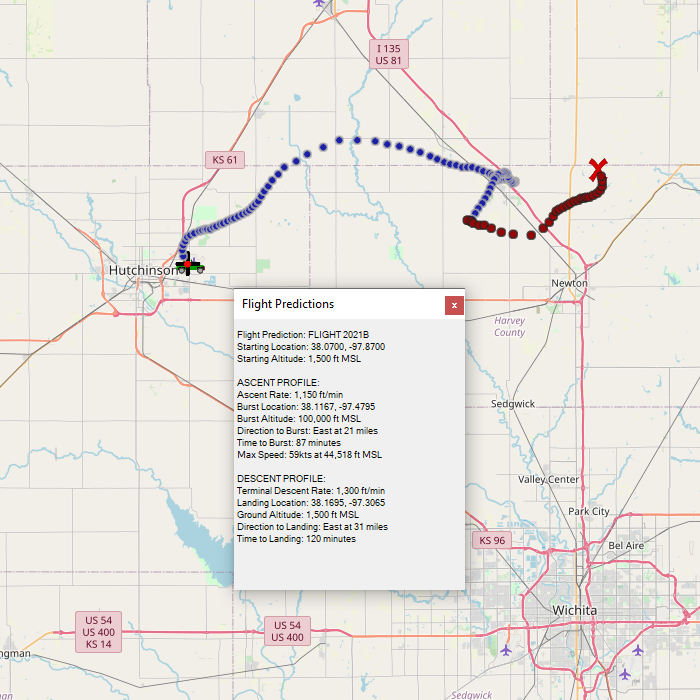
May 13, 2021
The flight path continues to follow the same general path, landing north or north-east of Newton, KS.
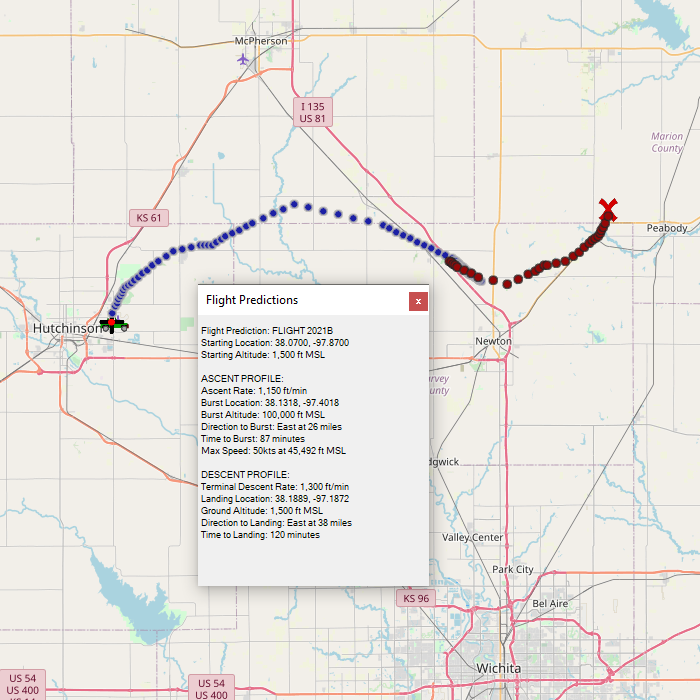
May 12, 2021
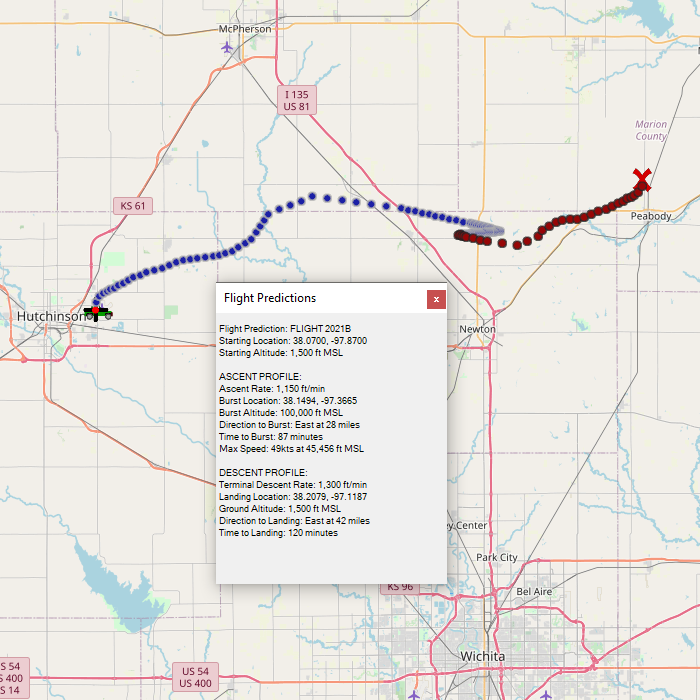
May 11, 2021
The initial predictions are showing a flight path very similar to the flight back on May 1. The flight is being carried east-northeast with a landing somewhere north and east of Newton, KS.
